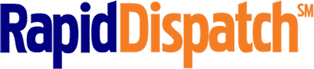RapidDispatch Split-Screen Scheduler
The RapidDispatch Split-Screen Scheduler allows ILA dispatchers to schedule Local members (according to single or group seniority) with a simple, robust web-based application. With drag-and-drop functionality and dual scroll bars, the Scheduler allows ILA dispatchers to fill jobs by dragging names of available members from the left side of Scheduling screen and dropping them into job profiles on the right side of the screen.
RSS Feeds from Split-Screen Scheduler
Live, RSS “feeds” from the scheduler to the Local union website show available jobs and scheduled jobs in Real-Time in all scheduled Port facilities.
Scheduler Dispatches Members
In addition to the Live Feed to the Local website, RapidDispatch Scheduler contacts members with job alerts four unique ways:
- SMS text message sent to cell phone individual member or groups
- Email sent to members’ SmartPhones and personal computers
- Daily jobs schedule are displayed on member’s personal web page
- Print-out of final daily schedule on union website home page.
Convenient Text Messaging
The Scheduler sends free-form text messages from Member side of screen and on the facilities side of screen; it dispatches members’ text job alerts.
Schedule Simultaneously Updates Member Roster
Member Availability, Reminder Notes and Availability Filters changed in this module are simultaneously updated in the Member Roster on the left side of the Split Screen Scheduler, and vise versa.